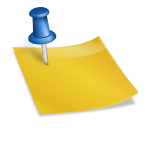It sure would be cool if you could feed one of your games to a chess computer, let it analyze for a while, and have it spit out a multi-page plain language commentary about your chess strengths and weaknesses, including several paragraphs about your pawn structures, and a breakdown of your endgame play.
Yep, that would definitely be cool.
But it won’t happen. At least not anytime soon. Many computers can understand voice commands (as long as they’re programmed to do so), but they have the devil of a time using natural language to talk back to us.
Some chess programs claim to offer game analysis in such natural language and they do, but it’s mostly smoke and mirrors. The responses are “canned”, that is, pre-programmed and often not very informative.
A chess computer can give us a whole lot of input as to what we did wrong in a game and how we could have played better. Over the course of many such analyzed games we can also spot tendencies in how we play, categories of mistakes that we make over and over again, which will show us what problems we need to correct in order to improve. But to get that information, we’ll have to meet our computer chess coach halfway.
It can’t learn to use our language but, believe it or not, it’s actually pretty easy for us to learn its language.
The main thing to remember when reading a chess engine is 1.00 equals a pawn, and positive numbers mean that White’s ahead.
I’m serious. At its core, it’s that easy.
Reading Stockfish Chess Engine (Analysis Free)
In one of my previous posts “How do Chess Engines Work” I addressed how computers play chess by using a formula called an algorithm to assign a numerical evaluation to a particular position.
The Stockfish engine looks ahead as far as it can, evaluating millions of possible future positions, “backtracks” the numbers, and ultimately plays the one candidate move which leads to that best position.
What’s even cooler is that the computer will show us what it’s thinking. Pretty dang near every chess program ever made has some form of “analysis window” in which it will show the user what moves it’s pondering at any given moment.
The best way to illustrate how to read the info in a Stockfish analysis window is by using a practical example. I’ll be running Stockfish in the Chess Analysis app on android store.
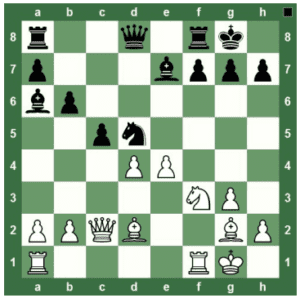
When we look at this position (with Black to move) we see the tempting Rook on f1 which is attacked by Black’s Bishop. Would taking the Rook be a good idea?
Let’s fire up Stockfish and see what it thinks!

Obviously, different programs will display chess engine analysis in different ways. Several pieces of information are common to all chess program. Most chess engine will display:
- Depth
- Time
- Evaluation
Depth
Depth refers to how far ahead (in plies, or half moves) the engine looked ahead. When I took the screen shot, Stockfish was then analyzing the 17th ply. This is indicated by d=17. In other words, it was looking eight and a half moves ahead.
Time
Most programs will also show the amount of time the engine has been analyzing. In Stockfish this is measured in kN/s. It took 212 kN/s to reach a ply search depth of 17.
The longer you let an engine analyze a position, the more it sees and the more accurate the analysis should be. That’s an important point, and you just know we’ll be coming back to it.
Evaluation
This is also sometimes called the score (as it is in the illustration above). I mentioned earlier that a value of 1.00 is equal to a pawn. It follows then that a value of 3.00 is equal to a minor piece, 5.00 is equal to a Rook, and 9.00 is equal to a Queen.
Of course, a chess engine takes more than just material into account. It also looks at a large number of other factors, like mobility, King safety, control of space, how well the pieces guard each other, and on and on.
That’s why you’ll very often see evaluations that are less than a pawn (as in the illustration above). That might not sound like much of a difference, but those little numbers can add up pretty quickly if one side keeps making small mistakes.
Stockfish Evaluation
When you’re reading a numeric evaluation, positive numbers mean an advantage for White, while negative numbers indicate an advantage for Black.
So what is Stockfish telling us with its evaluation of the position above?
It’s looked 17 plies and determined that with best play for both sides (the moves shown by the variation in the analysis panel), after Black plays …Nb4 he will be 90/100ths of a pawn ahead. In chess terms, this is equivalent to having a slight advantage (which is what Stockfish is displaying with the Chess Informant symbol to the left of “-0.90” in the analysis panel).
While we’re on the subject, here’s a list of the common Informant symbols and what they mean:
Informant Symbols

So what does an advantage of 90/100ths of a pawn really indicate? As we’ve seen, Black is slightly ahead. In more concrete terms, a tempo is estimated at being equivalent to about a third of a pawn. So Black’s advantage is about the same as being a tempo ahead. More important (and less abstract) is that we’ve learned Black is better off attacking White’s Queen and trading minor pieces before he snaps off the f1-Rook to win the exchange!
What happens when one side has a forced mate?
Different programs will display the fact in different ways. Some programs will replace the Informant symbol with a pound sign followed by a number (such as “#6”), which means that it’s checkmate in that number of moves (e.g. “#6” means “mate in six”).
Other programs (Stockfish) will display the Informant symbol for one side having a winning position, show a very high numerical evaluation (in the hundreds of pawns), and replace the “Score” value with the number of moves to checkmate, as seen here:
Your chess program’s documentation will often contain specific information about the way it presents the engine’s analysis, which can include additional parameters unique to that software. Now that you understand how to read the engine’s analysis, it’s time to learn how to use it as a tool to help improve your chess. See my last post on how to win at chess using a chess engine.
Now that you know how to read a chess engine, it’s time to analyse your games with it so you don’t make the same mistakes twice! Take this FREE course by GM Igor Smirnov and start analyzing your games like a PRO!